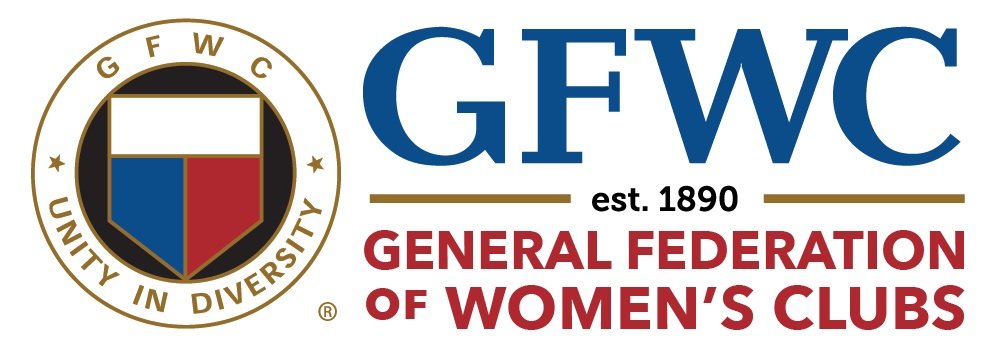Technology Tips
Welcome
💻
Welcome 💻
Purpose
The purpose of this page is to provide Technology Tips to GFWC-WI Clubmembers. To provide feedback, please email gfwcwi.webmaster@gmail.com.
Where’s My Email?
After testing out several email service providers it has been decided to use EMAILOCTOPUS. If anyone has an issue with receiving emails, here are some helpful tips:
Is there too much email in your account?
If you do not regularly review and delete email in your inbox e-mail from GFWC may be easily overlooked. Try searching for e-mail from gfwcwi.webmaster@gmail.com.
Check your spam folder.
If the email from gfwcwi.webmaster@gmail.com gets caught in your spam or junk mail folder try marking the e-mail as "Not Spam" or "Not Junk" in your e-mail application.
Another solution would be to add gfwcwi.webmaster@gmail.com to your approved contact list.
If neither helps, you may need to contact your email provider or e-mail application vendor for specific instructions on managing spam (or junk) mail.
As always, members can contact me, and I can look up your email address and tell you whether or not it was delivered.
Looking for the the attachments to the GFWC WI MS Collaboration Go Live email? Click here.
Helpful Videos from your Ad Hoc Committee
Couldn’t make it to one of the Ad Hoc Committee’s DEMO Zoom meetings or want to watch it again? Click on one of the following links to watch it now.
GENERAL FEDERATION OF WOMEN’S CLUBS (GFWC)
INTRODUCES NATIONAL REBRANDING
To ensure consistency throughout the Federation, a brand identity brochure, GFWC Emblem Use & Corporate Color, has been developed for clubs to give to graphic designers and printers as a guide. The rebranded Emblem is available on the Digital Library in folder “E.” The GFWC Style Guide can be found in folder “S.” All club members are asked to review the brand brochure along with the GFWC Style Guide when using the rebranded Emblem.
Example EMAIL SCAM
What should you do if you get an email from our State President and she asks you to send a gift card?
1 - Check the email address. Is it really the State President’s? If not, delete the email.
2 - Check if there are any spelling mistakes in the Subject line or body of the email. If so, be wary.
3 - Do NOT click on any links in the email if there are any until you are sure it is a valid email. Clicking on a link from a scam can create issues on your device.
4 - To learn more click here.
How to Spot a Scam - click here
GFWC Member Portal Youtube Videos
Click here to access the four YouTube videos produced by GFWC International.
Tour of GFWC Member Portal
Watch the video produced on April 27, 2021 describing how to use the member portal at gfwc.org. Click the viceo below.